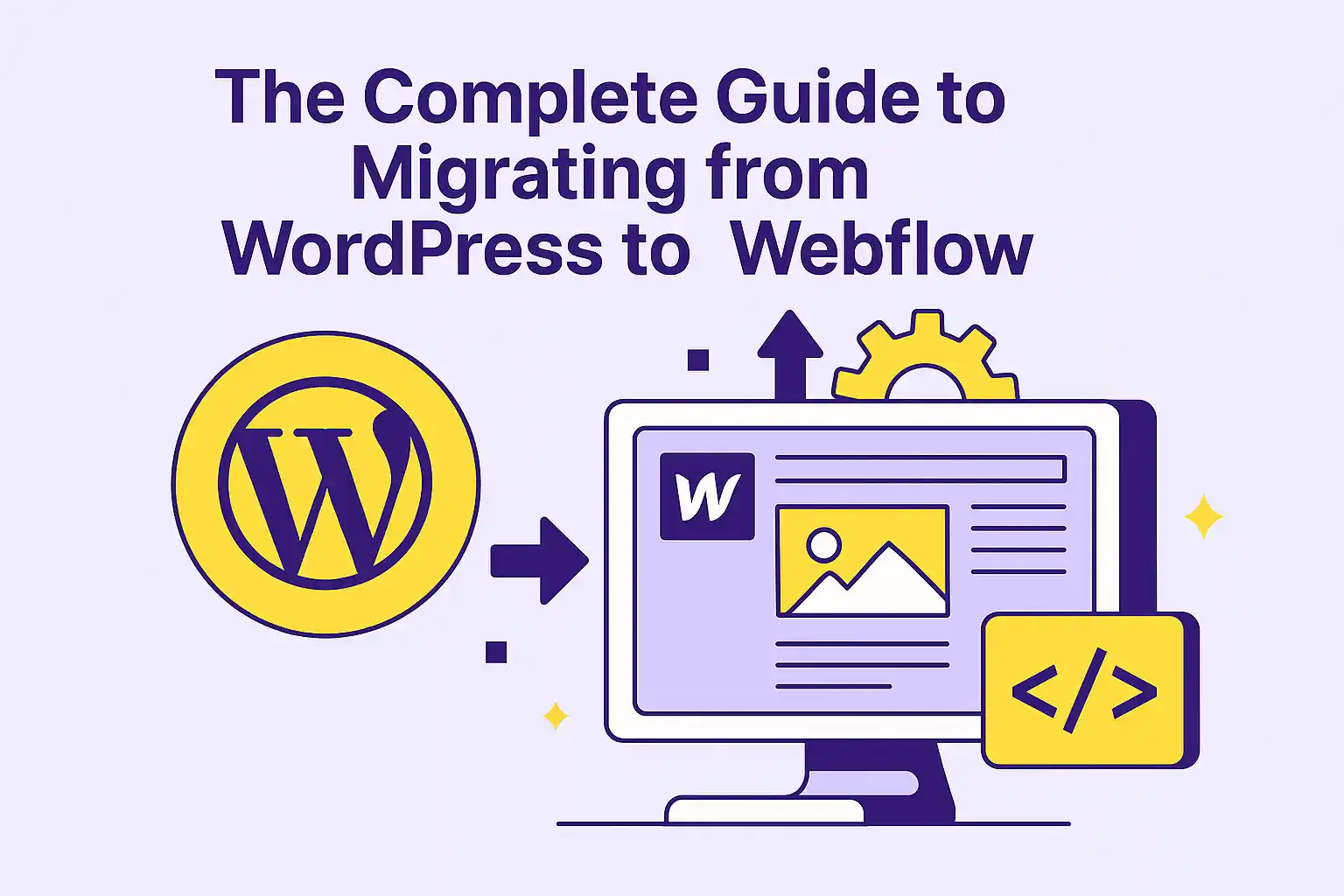When it comes to building a business website in 2025, you’re not just choosing a platform—you’re defining your workflow, scalability, and velocity for the next 3–5 years.
For fast-growing companies and technical teams, the question often comes down to this: Webflow or custom code?
This article breaks down the architectural, operational, and strategic trade-offs between Webflow and fully custom-coded solutions—from a performance, scalability, and business perspective.
Webflow and Custom Code Are Not Opposites

Let’s start by reframing the conversation: Webflow vs custom code isn’t a binary decision. You can (and often should) combine them.
- Webflow can serve as your frontend layer, while backend logic runs on platforms like Next.js, Firebase, or Supabase.
- Or you may go all-in on a custom stack when deep integrations, user accounts, or proprietary logic are required.
What matters is this: Which tool serves the current and future state of your business best?
When Webflow Wins: Operational Velocity and UX-First Development

🔹 1. Speed to Market
If your priority is launching fast and iterating even faster, Webflow is unmatched.
- Instant publishing on AWS-powered CDN
- No dev ops or CI/CD setup required
- CMS-driven content that marketers can own
Startups use Webflow to shave weeks off their launch timeline, ship faster, and move from idea to conversion-ready site in days, not sprints.
🔗 Related: Why Webflow Is the Best Platform for Fast, Scalable Business Websites in 2025
🔹 2. Built-in SEO and Performance
Webflow’s code output is clean and performance-optimized, making it a serious SEO contender:
- HTML5-first structure with custom meta tags and open graph fields
- Fast TTFB and responsive image loading
- Automatic sitemap and robots.txt
Compare that to many custom builds where basic SEO is an afterthought, and Webflow often ranks stronger out of the box—without plugins or dev bandwidth.
🔹 3. Streamlined Collaboration Across Teams
Marketing teams can edit and publish content directly in Webflow’s visual CMS, freeing developers from mundane updates.
- Visual canvas for design
- CMS for non-devs
- Structured, maintainable class system (Client-First or custom naming)
The result is clean separation of concerns between growth, design, and development—something that’s usually engineered manually in custom stacks.
When Custom Code Wins: Deep Product Logic and Unbounded Flexibility

There are valid reasons to reach beyond Webflow—and in some cases, it's the only real option.
🔹 1. Backend-Centric Products
If your site needs:
- Real-time user dashboards
- API-level integrations
- Role-based authentication
- Web app features or SaaS onboarding flows
Then custom development (e.g. Next.js + Node, Django, or Laravel) is the right foundation. Webflow was never built to be an app framework—it excels at marketing sites, content layers, and static/dynamic content.
🔹 2. Complex Data Structures
Webflow’s CMS is incredibly flexible—but limited to:
- 10,000 collection items
- 100 static pages
- No native relational database features (joins, filters across collections)
When your content model is highly relational or exceeds those limits, it’s time for a headless CMS or full-stack backend with true database power.
🔹 3. Full DevOps Control
Custom-coded sites give you:
- Total control over caching, server logic, and build pipelines
- Deeper flexibility for CDN routing, edge functions, and serverless functions
- The ability to fully tailor your stack around performance-critical features
In regulated or enterprise environments, this control is often non-negotiable.
Hybrid Architecture: Where Most Smart Teams Land

Here’s the truth: The highest-performing teams in 2025 don’t pick one—they combine both.
✅ Webflow powers:
- Marketing websites
- Landing pages
- SEO-driven content and CMS layers
- Product education and resource hubs
✅ Custom code powers:
- Internal tools
- Product features
- Authentication flows
- API-driven dashboards
Tightly integrating Webflow with a custom backend via Next.js, Make.com, Supabase, or Airtable allows you to maximize speed without sacrificing complexity.
For a detailed example, check out the Expert Guide to Building Scalable Web Apps with Webflow & Next.js.
A Real-World Decision Tree
Final Thoughts
The real question isn’t “Webflow or custom code?” It’s:
How do we build smarter, faster, and more maintainably?
Webflow gives you speed and structure. Custom code gives you control and extensibility. The smartest path forward is often a combination—where each tool plays to its strengths.
Want help designing a scalable setup that supports both marketing and product? Reach out to me and let’s talk architecture.
.png)